Senior safety should always be a top priority. In addition to being cautious of trips and slips, seniors should also stay vigilant when browsing online.
The internet offers endless possibilities, from staying in touch with family to exploring hobbies or managing finances. But alongside its benefits, the digital world comes with risks.
Here are 10 tips to follow to stay safe online:
- Use secure passwords
- Enable 2-factor authentication
- Stay informed about common online scams
- Recognize and avoid phishing emails
- Use caution with unsolicited contact
- Update devices regularly
- Install anti-virus software
- Keep your Wi-Fi connection secure
- Avoid sharing personal information
- Review your security settings
1. Use Secure Passwords
Passwords are your first line of defense. A strong password should include a mix of uppercase and lowercase letters, numbers, and special characters. Avoid common or easily guessed passwords like “123456” or using personal details like birthdays.
If keeping track of multiple passwords feels complicated, try a password manager. This tool securely stores all your logins in one place, so you don’t have to remember them.
2. Enable Two-Factor Authentication (2FA)
Adding an extra layer of security, 2FA protects your accounts by requiring two steps to log in—your password and a code sent to your phone or email. While it may seem like an extra hassle, it’s a proven way to prevent unauthorized access to sensitive information.
3. Stay Aware of Online Scams
Scammers often target seniors with convincing online schemes. Stay informed about common scams, such as those involving fake prizes, charitable donations, or tech support.
Trusted organizations like AARP or the Federal Trade Commission (FTC) regularly publish updates on new scams and how to avoid them. Sharing this information with others can help keep the entire community safer.
4. Recognize & Avoid Phishing Emails

Phishing attempts use fake emails or messages to steal personal information. These scams often appear as messages from trusted brands or institutions.
Help protect yourself by watching for these red flags in a message:
- Grammatical errors or spelling mistakes in “official” emails
- Unfamiliar sender addresses
- Requests for personal or financial information
If an email or text seems suspicious, avoid clicking links or attachments, and contact the organization directly to verify its legitimacy.
5. Be Cautious with Unsolicited Contacts
Unexpected calls, emails, or messages from unknown sources should be approached skeptically. Scammers often pose as representatives from government agencies or companies to gather personal details. If in doubt, don’t share information until you independently verify the contact is legitimate.
6. Keep Devices Updated
Having the latest software on your devices is critical for security. Updates often include patches that fix vulnerabilities hackers could exploit. Set your devices to install updates automatically so you never miss an essential fix.
7. Use Trusted Antivirus Software
Installing antivirus software provides another crucial layer of protection against viruses, malware, and phishing attacks. These programs perform regular scans to keep your devices secure. Some even offer real-time alerts if you accidentally access suspicious websites.
These programs will also send out reports to let you know if your computer is compromised, allowing you to act fast if you end up with a virus on your computer.
8. Ensure Your Wi-Fi Network Is Secure
An unprotected Wi-Fi network can leave your activities exposed to hackers. Make sure your home internet connection has a strong password and uses encryption such as WPA3.
Avoid accessing sensitive information on public Wi-Fi networks like bank accounts or health portals. Consider using a virtual private network (VPN) for encrypted browsing if necessary. If possible, avoid using public internet services for all your browsing.
9. Be Thoughtful When Sharing Personal Information
Remind yourself that once something is posted online, it’s hard to undo. Avoid sharing personal data like your address, phone number, or financial details on social media or unfamiliar websites.
When signing up for online services, check if only the required information is being requested. If a site asks for too much, it may not be worth signing up for.
10. Regularly Review Privacy Settings
Social media platforms and online accounts often update their privacy settings. Take time to review these settings regularly to confirm who can see your posts, photos, and information.
Adjusting privacy settings puts you in control of your online presence and helps ensure your personal details only reach the people you trust.
Stay Safe Online with the Right Tools & Guidance
Navigating the digital world can feel daunting, but being informed and proactive makes all the difference. Following these tips will ensure that you and your loved ones remain safe online while reaping the many benefits technology offers.
At Carillon at Belleview Station, we’re more than a senior living community—we’re partners in creating fulfilling, secure, and connected lives. Want to learn how we support our residents with personalized care and technology-driven tools? Feel free to reach out with questions.